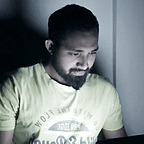Deploying a React Application using Amazon Amplify with GitLab
3 min readJan 23, 2024
Here we will explain the process of deploying a React application using Amazon Amplify and connecting it to a GitLab repository. This seamless integration allows for continuous deployment, making it easier to manage and update your React project.
Prerequisites
- A React application hosted on a GitLab repository.
- An AWS account with access to Amazon Amplify.
Step 1: Set Up Your React Application
- Create a React App: If you don’t have a React application yet, create one using Create React App:
npx create-react-app test-react-app
cd test-react-app- Commit to GitLab: Commit your React application code to a GitLab repository.
git init
git add .
git commit -m "Initial commit"
git remote add origin <your-gitlab-repo-url>
git push -u origin masterStep 2: Set Up Amazon Amplify
- Create an Amplify App:
- Open the AWS Management Console and navigate to the Amplify service.
- Click “Get Started” under the “Deploy” section.
- Connect your GitLab repository.
- Click “Connect App” and select GitLab.
- Authenticate with GitLab and choose the repository.
2. Configure Build Settings:
- Amplify will automatically detect your React app and suggest build settings.
- Confirm or adjust build settings, including the branch to deploy (e.g.,
dev).
Step 3: Configure AWS Amplify CI/CD
- Set Up CI/CD:
- Amplify will create an
amplify.ymlfile in the root directory. - Ensure the
frontendsection includes your build and deploy settings.
frontend:
phases:
preBuild:
commands:
- npm ci
build:
commands:
- npm run build
artifacts:
baseDirectory: build
files:
- '**/*'2. Commit and Push:
- Commit the changes, including the
amplify.ymlfile, to your GitLab repository.
git add .
git commit -m "Configure Amplify CI/CD"
git push3. Monitor Deployment:
- Visit the Amplify console to monitor the deployment progress.
Step 4: Accessing Your Deployed React App
- View Deployment:
- Once the deployment is complete, access your React application’s URL provided by Amplify.
2. Test with GitLab Branch:
- Create a new branch in your GitLab repository (e.g.,
feature-branch). - Make changes and commit to the new branch.
- Push changes to the branch.
3. Automated Deployment:
- Amplify will automatically detect the changes in the new branch and trigger the CI/CD pipeline.
- Monitor the progress in the Amplify console.
This setup enables continuous deployment for your React application, ensuring seamless integration with your GitLab repository.